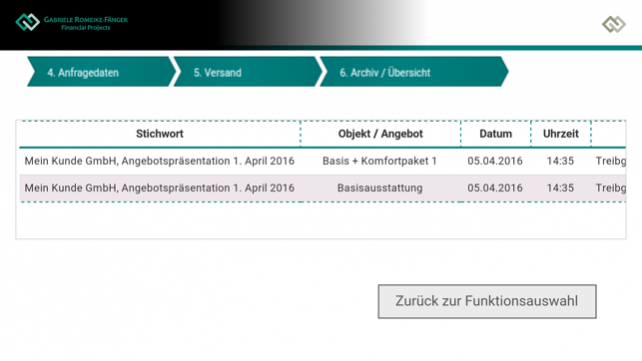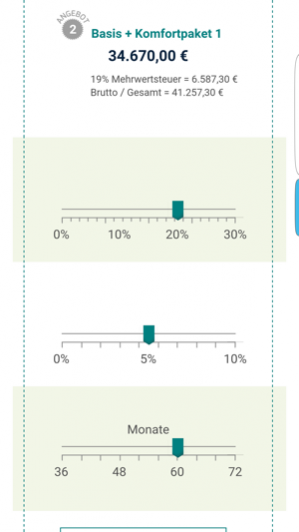Financial Projects 2.1.0
Continue to app
Free Version
Publisher Description
Financial Projects ist auf die Strukturierung der Finanzierungskomponenten Ihres Unternehmens, die Bewertung der aktuellen Bankenlandschaft und auf die Optimierung der Bilanzstruktur spezialisiert. Für Hersteller von Maschinen und Anlagen setzen wir – bilanzneutral – die Finanzierung der Abnehmer weltweit systematisch und IT-gestützt um. Wir beraten frei von den Interessen der Finanzierungsinstitute und ohne die Konflikte und Zwänge einer Großorganisation. Diese App unterstützt Vertriebsverantwortliche und Händler bei der Ermittlung der Kundenwünsche, der Ratenkalkulation und der Übermittlung von Finanzierungsanfragen. ------------------------ Financial Projects specializes in structuring of corporate finance and thus, in evaluating and optimizing their current financial components as well as the structure of the balance sheet. As a sales-supporting service for manufacturers of machines and equipment, Financial Projects arranges tailored financing and leasing packages for end-customers – worldwide, neutrally, professionally and without any impact on the balance sheet of the vendor. Our consultancy is free of the interests of financial institutions and without the conflicts and constraints of a large organization. This App supports sales managers and dealers in determing preferences of the end-customer, rate calculation and submission of enquiries.
Jun 23, 2017 Version 2.1.0 Funktionale Erweiterungen, Performanceverbesserungen, Fehlerbehebungen
About Financial Projects
Financial Projects is a free app for iOS published in the Accounting & Finance list of apps, part of Business.
The company that develops Financial Projects is Gabriele Romeike-Fanger. The latest version released by its developer is 2.1.0.
To install Financial Projects on your iOS device, just click the green Continue To App button above to start the installation process. The app is listed on our website since 2017-06-23 and was downloaded 1 times. We have already checked if the download link is safe, however for your own protection we recommend that you scan the downloaded app with your antivirus. Your antivirus may detect the Financial Projects as malware if the download link is broken.
How to install Financial Projects on your iOS device:
- Click on the Continue To App button on our website. This will redirect you to the App Store.
- Once the Financial Projects is shown in the iTunes listing of your iOS device, you can start its download and installation. Tap on the GET button to the right of the app to start downloading it.
- If you are not logged-in the iOS appstore app, you'll be prompted for your your Apple ID and/or password.
- After Financial Projects is downloaded, you'll see an INSTALL button to the right. Tap on it to start the actual installation of the iOS app.
- Once installation is finished you can tap on the OPEN button to start it. Its icon will also be added to your device home screen.